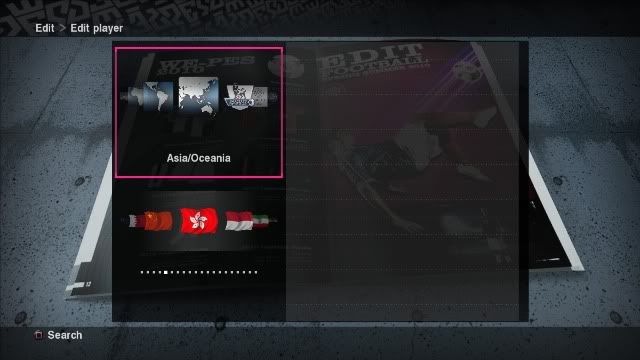PES-1MALAYSIA v3.0 (SPECIAL)RELEASED
PES-1MALAYSIA v3.0-"Mesti Guna DLC 3.00 dan KONAMI VERSION 1.03"-.Hanya untuk PES 2012.
JUAL DVD PATCH MAS PES TERBARU
SESIAPA YG HENDAK BELI CD/DVD PATCH TERBARU (PES-1MAS3.0)..AQ BUKA NEW TOPIC UTK TEMPAHAN BAGI AHLI2 PES-1MAS..
PATCH PES-MAS(PES2011)
This patch is stand alone and compatible with all the other patches!!! ~Version 3 and DLC 2.0 ~It has its own installer
PES6 M-PATCH 2012
- Based on Phoenix Patch - Replaced Iran with Malaysia and Israel with North Korea in Nationals - Replaced Second Division Clubs wtih Piala Malaysia teams (12 Super League Teams, 4 Premier League Teams) - Replaced Turkey Superlig Teams with AFC Teams
Saturday, February 20, 2010
Tool:Money ML PES2010 by MxSoniC
GDB Manager PES2010 v9.0.1 by juce
PES 2010 Editor v1.8.1 by w!ld@
WECN PES2010PC Appearance Tools

How to use:
1.Open and load option file,function this tool for knowing face player number.
2.If you wants to adjust face number use this tool.
3.Double click to adjust the number.
4.Remember to save after finish.
*If you using windows7 and vista please make sure run as adminstror.
*Free face slots from 1660-1758 (hair: 5234-5332)

Wednesday, February 17, 2010
PES 010 1.4 Updates DLC

News!!!
New DLC update for PES2010 will released by konami
System Settings / Download will can you download
You need install previous patch to install the new patch.
Features in PES 2010 1.4 Update DLC:
*The January Transfer Window had updated squad data reflecting transfers.
* Player Data: Will remain edited.
* Team Data: Will remain edited.
* Player Registration: Will revert to Default.
* Formation Data: Will revert to Default.
Finally, users trying to play against each other in Online mode must have matching versions of the game.
The latest version is 1.04.
Monday, February 15, 2010
PES 2011 Release Date Between November and December 2011

ES 2011 Release between November and December 2011
Producer Shingo “Seabass” Takatsuka hints at major changes for this year’s installment.
In an interview in the recent issue of Famitsu, series producer (and originally programmer) Shingo “Seabass” Takatsuka promised for
this year a Winning Eleven that’s been powered up many levels and cited the criticisms Winning Eleven has taken over the years.
The updates will come in both graphics and gameplay areas. Winning Eleven games until now, he said, have been just extensions of the Famicom era.
Despite all the changes, Takatsuka said to expect the new Winning Eleven between November and December,30% complete the game is making.
Sunday, February 14, 2010
PES2010 Tutorial – How to make faces (PC)
Patch 1Malaysia 3.0 Coming Out Soon

1Malaysia Patch 3.0 Coming Out Soon:
1.Team Selangor, N.sembilan and Perak added
2.Ablitiy, height and body size I adjust according to the player malaysia
3.Faces according to the data I have
4.Transfer according to the latest data available
5.Team remain replace malaysia syria
6.Team Terengganu, Kedah, Kelantan and T-team remain
7.I will use the latest kitserver can select 3 kit
8.I will use the patch konami 1:03
NOTES:IN PROGRESS MAKING FACES FOR TEAMTERENGGANU,KELANTAN,N.SEMBILAN AND SELANGOR,
FACES TEAM PERAK FINISHED.
Friday, February 12, 2010
Patch 1Malaysia 2.0 Released!! by TEAM PES-1MAS

Patch 1Malaysia 2.0 released!!
1.All MAS team faces the same
2.Team ganu 5 faces the same, face the same kelate 2, 4 kedah face the same card over and edit the face near the same
3.Team Terengganu, Kelantan, Kedah and T-aq replace other league team became a League Mas
4.Kit all right ni per year.
HD 5.Logo all teams
6.Team vietnam, singapore, indoesia, cambodia added
How to install:
1. Kitserver uninstall and delete the folder from the folder kitserver long patch
2. Download and install the patch PES 2010 Official 1.2 & crack from here
3. Extract the patch file
4. Kiterver copy the folder to which you have PES 2010 (default is C: \ Program Files \ Konami \ Pro Evolution Soccer 2010)
5. Go to the folder and run kitserver you manager.exe then press Install
6. copy the folder to save your My Documents \ Konami \ Pro Evolution Soccer 2010
7. Enjoy!
DOWNLOAD
kitserver
option file
patch konami 1.02
Monday, February 8, 2010
Patch Official Konami 1.3

Pro Evolution Soccer 2010 Update 1.03
Patch Notes
Time of Release: 21/12/2009
When stocking their Game Plans users can now save all settings except “Mark Settings”..
The Stocked Data will also be loaded automatically.
Icons showing the connectivity status of both the user and the opponent(s) have been changed as below:
We proud and thank if you patient.

PES 2010 LIGA SUPER (now released!!!!!!)

Have the patch:
1.super league team
2.premier league
3.kits super league "read more"
4.Fake premier league kits
5.faces all fake
6.turf Laen
7.gameplay Laen new boots
8.new balls
9.malaysia teams
10.super league player btol season 08/09
11.Fake premier league player
LINK 1
http://www.mediafire.com/?zzjmddmltn4
LINK 2
http://www.mediafire.com/?mhjymwcknzy
PES 2010 Star Sports HQ Scoreboard v2 by MSK

Note:
Two-version with:
1. Normal Star Sports
2. Starport Barclays Premier League
Barclays Premier League Intro-by Jason_Y (respect) [in the patch: EPL Scoreboard v5 by JasonY]
How to install:
1.Please go to your own folders and files will have the match for you (4:3) or (16:9)
2.Just enter the file to a folder in a separate kitserver is ok!

Kitserver 2010 Manual
Manual For Kitserver to use in PES 2010
Version history: history.txt
October 15, 2009 – Kitserver 9.0.0 – “First-Blin-Komom” release
1. Introduction
Add-on program for Pro Evolution Soccer 2010 (and Pro Evolution Soccer 2010 DEMO) is an Kitserver 2010. It is a loader and manager for various modules.
Below is a quick summary of the available features.To get more details about a particular module follow the link in the left column.
| AFS2FS 9.0.0 | afs2fs.dll | Manage AFS (.img) game content using files and folders: much easier and quicker to install/remove patches, without the need modify *.img files |
|---|
2. Installation / Removal
As with previous version of Kitserver, you have to unpack the archive to your PES installation folder. It should look like this:
Then go to kitserver folder and run the setup.exe. Select the game executable (it should already be preselected) and click “Install”. What this does is it “attaches” the kitserver to the game: now whenever you start the game, the Kitserver DLLs will be loaded into memory. If you decide that you don’t want to use Kitserver any longer, run setup.exe again and click “Remove”, and it will detach the kitserver from the game EXE.
2.1. Advanced usage of setup.exe
The kitserver setup.exe program can also be run without GUI – in a so-called batch or command-line mode. This can be useful, if kitserver is part of a bigger patch, which contains an installer, and typically the last step of the installer is to attach kitserver to the game EXE file. This can be accomplished by running the setup like this:
setup –install –gfile={game-exe} –sfile={settings-exe}
setup –remove –gfile={game-exe} –sfile={settings-exe}
Example:
setup –install –gfile=..\pes2010.exe –sfile=..\settings.exe
3. Usage and configuration
3.1. Main configuration file: config.txt
In the kitserver folder, there is the program’s main configuration file – config.txt. This is where you would need to make changes to enable/disable individual modules (DLLs), and/or configure module settings.
Here’s how my config.txt looks like:
[afs2fs]
debug = 1
img.dir = "c:\mypesfiles\root1"
[kload]
dll = afsio.dll
dll = afs2fs.dll
Each module can have its own configuration section, which starts with [module-name], and typically has one or more options following it. Now, normally you wouldn’t need to modify config.txt file, except for the cases, when you need to modify the behaviour of a particular module (DLL), or enable/disable such DLL.
To disable a particular module – just comment out the corresponding line in the [kload] section by putting a ‘#’ symbol at the beginning. (Or you can delete that line altogether.)
The order of the DLLs is important. In particular: zlib1.dll, libpng13.dll, afsio.dll must be loaded in that order before kserv.dll; afs2fs.dll after kserv.dll. Only in very rare situations you should try re-arranging the DLLs.
5. AFS2FS Module (afs2fs.dll)
This module allows to organize your BIN-files into folders on disk, instead of inserting them into AFS(*.img) files, which is sometimes a pain, and may require a lot of extra disk space.
Several people over the last few years had suggested similar solutions, but ultimately it was Str@teG who kept talking about this idea of organizing BINs into folders, and eventually i decided to just go ahead and do it. So now this is realized in the this module – afs2fs.dll. From personal experience, i know that people are sometimes reluctant to install big patches that require an AFS-rebuild, not because it’s particularly difficult or anything, but because it can be time-consuming and disk-space-hungry. With afs2fs, this is now very easy: you just put the BIN into correct folder and that’s it. And, of course, there are no size constraints – the bins can be as large as needed!
The module is also handy, when you want to try a patch without risking totally destroying the content that you already have. Putting a new patch into a separate AFS-root and modifying config.txt is all you need to get it going. Removal as easy too: delete the correspoding “img.dir” line in config.txt, and then delete the AFS-root folder. Multiple patches is no longer a management nightmare . (See more info on AFS-roots in the sections below)
5.1. How to set up the folders
Start by choosing a location where you would be putting your files. For example, let’s take c:\mypesfiles\root1. This will be your so-called AFS-root. Inside that folder, create a folder called img. (This is very important that you have the folder named “img”, since the game relies on particular names). Then, inside img, create folders, as needed, named – dt00.img, dt01.img, dt0b.img, and so for. That’s where you’re going to be putting the BIN-files.
It’s important to name the folders correctly: a folder must have exactly the same name as the corresponding AFS-file. For instance, if you call a folder dt00, instead of dt00.img, things will not work.
This is how my folder looks:
5.2. How to name the files
In general, you can name the files whichever way you want, but you must follow one rule: there must be a BIN number in the name, and it must be preceded by an underscore character (‘_’). Also, the filenames CANNOT be longer than 63 characters.
Examples of correctly named files:
unknown_317.bin
goalnet_41.bin
ball_9.bin
unknow_9 (.bin extension is optional)
music_11.adx (a file can have a different extension: .adx is typically used for music and sound files)
Examples of incorrectly named files:
unnamed10.bin – no underscore symbol before the BIN number.
face.bin – no BIN number.
5.3. AFS roots
By default, the AFS2FS module will not search any “special” default paths. Instead you must specify your AFS roots explicitly: In [afs2fs] section of config.txt, you can speficy the location of your root, which can be anywhere on your hard disk. You can also have multiple roots, which is very useful if you have several patches, and you don’t want to lose track of which BINs came from which patches (so that you can easily uninstall a patch by just deleting its root folder).
Here is an example with 3 different roots are configured:
[afs2fs]
img.dir = "c:\mypesfiles\root1"
img.dir = "patch-RPL"
img.dir = "afs-root3"
The order of the roots is significant, when it comes to resolving “collisions”. Say, you have a dt0b.img/ball_9.bin in the second root (patch-RPL), and dt0b.img/superball_9.bin in the third root (afs-root3). Even though the files are actually named differently, they intend to replace the same BIN – #9 from dt0b.img, and therefore we have a “collision”. The rule is simple: the lower root in the list wins. Which means that in this situation, the dt0b.img/superball_9.bin file will be used, since its root is listed last in the [afs2fs] section.
Remember this is IMPORTANT: The root is the folder that contains “img”, not the “img” folder itself. In other words, if the full pathname is c:\mypesfiles\root1\img”, then in the config.txt you should have: img.dir = “c:\mypesfiles\root1″
Credits
Programming: juce and Robbie
“read more”
And here is the rest of it
Gloves Sahbrinee Alawee by TEAM-PES1MAS
PES Music by lahnapi: Malaysian and Western Music
11,”Lepaskan Aku”,”Hujan”
12,”Keep Your Hands Off My Girl”,”Good Charlotte”
13,”Gimme More”,”Britney Spears feat. TI”
14,”Boom Boom Pow”,”Black Eyed Peas”
15,”Grenade Jumper”,”Fall Out Boy”
16,”Come On”,”Bittersweet”
17,”Mencari Konklusi”,”Hujan”
18,”High School Rocker”,”Bunkface”
19,”Viva la Vida”,”Coldplay”
20,”Now That I Can See”,”Couple”
21,”Aku Skandal”,”Hujan”
22,”Aku Bukan Superman”,”Lucky Laki”
23,”Supermassive Black Hole”,”Muse”
24,”Never Say Goodbye”,”OST My Girl”
25,”Jai Ho”,”AR Rahman feat. Nicole Scherzinger”
26,”Last Night”,”The Strokes”
27,”Pesona Algebra”,”The Times”
28,”Semangat Yang Hilang”,”XPDC”
29,”Nobody”,”Wonder Girls”
30,”Stay”,”Estrella”
31,”Tango”,”Shakira”
32,”VioPipe”,”Butterfingers”
33,”Kiss Kiss”,”Chris Brown feat. T-Pain”
35,”Believe Me”,”Fort Minor”
36,”Behind These Hazel Eyes”,”Kelly Clarkson”
37,”Bleed It Out”,”Linkin Park”
38,”Hysteria”,”Muse”
39,”In My Place”,”Coldplay”
40,”Waving Flags”,”K. Naan”
41,”I Get It From My Mama”,”will.I.am”
42,”Sk8ter Boy”,”Avril Lavigne”
43,”Helena”,”My Chemical Romance”
44,”Dance Dance”,”Fall Out Boy”
45,”Seribu Tahun Takkan Mungkin”,”BPR”
46,”Dont Lie”,”Black Eyed Peas”
47,”Lucky”,”Colby Cailat feat. Jason Moraz”
48,”The Over The Breaks”,”Fall Out Boy”
49,”Clumsy”,”Fergie”
50,”Basket Case”,”Greenday”
51,”Intuition”,”Jewel”
52,”Waving Flags”,”World Cup 2010 Themes Songs”
53,”Wake Up Call”,”Maroon 5″
54,”Love Today”,”Mika”
55,”Reptilia”,”The Stroke”
56,”FUCK The System”,”System Of Down”
57,”Stronger”,”Kanye West”
58,”Last Night”,”Puff Diddy feat. Keshia Cole”
59,”Sedih”,”Hujan”
Installation:
1. Download all 2 volumes of the soundtrack.
2. Make sure you have Kitserver 9:10 or kitserver installed in the new right.
2. Dt02.img extract the folder to \ kitserver \ example-root1 \ img (depending on your folder title)
3. Songs.txt to extract \ kitserver \ example-root1 (depending on your folder title)
4. Enjoy!

kserv 9.2.0.4
Corner flags by OniХ
Transfer speculation Cup - MALAYSIA (SEASON 2010)

Johor FC
in:
out:
Nurul Azwan Roya(?)
Kuala Muda Naza
in:
out:
Akmal Rizal(kelantan)
Kedah
in:
Zamri Chin(My Team),Chun Ken Hong&Razali Umar Kandasamy(Perak)
out:
Ronny Harun(Terengganu)
KL Plus
in:
Nizaruddin Yusof(Perlis)
out:
Norhafiz Zamani(?)
Kelantan
in:
S.Subramaniam(Perak),Shakir Shaari,Syed Adney&NorShahrul Idlan Talaha(myteam),Akmal Rizal(KM Naza),S. Chanturu(Penang),Azizi mat rose(KM Naza)
Hairuddin Omar(T-Team)
out:
Negeri Sembilan
in:
out:
Penang
in:
out:
S. Chanturu(Kelantan)
Perak
in:
out:
S.Subramaniam(Kelantan),Chun Ken Hong&Razali Umar Kandasamy(Kedah)
Perlis
in:
out:
Nizaruddin Yusof(KL PLUS)
Proton
in:
out:
Harizul Izuan(T-Team)
Selangor
in:
Bunyamin Umar(My Team)
out:
Hardi Jaafar(?),Nasril Nourdin(?)
Sarawak
in:
out:
Joseph Kallang(Terengganu)
Sabah
in:
out:
Terengganu
in:
Joseph Kallang(Sarawak),Ronny Harun(Kedah),
out:
Ismail Faruqi(T-Team)
T-Team
in:
Hadi Yahya(KL),Harizul Izuan(Proton),Ismail Faruqi(Terengganu)
out:
Hairuddin Omar(Kelantan)
*harvested from all website fan kedah,kelantan
Kitserver 9.20 by Robbie & juce

Features:
* kserv: 1st, 2nd and extra (3rd/4th/etc.) kits from GDB
* camera: adjust camera angle
* lodmixer, custom resolutions, aspect ratio, LOD, and more.
* afs2fs.dll: manage AFS content in folders
* time.dll: set match time
* speeder.dll: adjust game speed
* kset.dll: settings.exe patcher: choose Low/Medium/High quality freely
* Full support for demo, 1.0, 1.1, 1.2, and 1.3 versions of game exe.

And here is the rest of it
Saturday, February 6, 2010
TEAM KELANTAN MUSIM 2010
Syed Adney Syed Hussien (Perak UPB/MyTeam), Mohd Shahrizan Ismail, Khairul Fahmi Che Mat.
Beecker:
Sharudy Aziz, Zairul Fitree Ishak, Rizal Fahmi Abd. Rosid, Mohd Farisham Ismail, S.Subramaniam , Azizi Mat RosE, Mohd Zamri Ramli
Defend :
Mohd Nor Farhan Muhammad, Mohd Daudsu Jamaluddin, Khairan Eroza Razali, Muhd Badhri Muhd Radzi, S.Chanturu , Wan Zaman Wan Mustapa, Mohd Shakir Shaari
Striker :
Indra Putra Mahayuddin, Akmal Rizal Ahmad Rakhli, Mohd Nizab Ayub, Che Hisamuddin Hassan,Zul Yusri Che Harun dan Nor Shahrul Idlan Talaha,Hairuddin Omar “read more”
And here is the rest of it
Menu 1Malaysia by TEAM PES-1MAS
Kit Online Collection 1.4 by MxSoniC